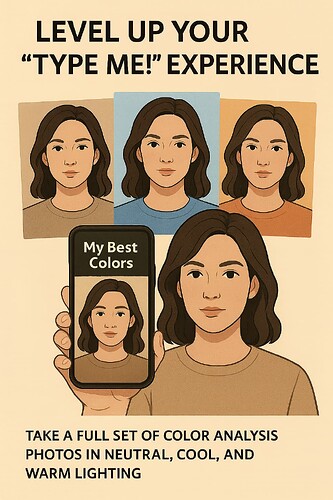Over the past few years, “Type me!” posts have become a fun way for people to crowdsource their seasonal color type. You’ve probably seen them: a few selfies, maybe some outfit photos, and a question like “Do you think I’m a Soft Summer or a Soft Autumn?” Friends and followers chime in, often using visual harmony tools like side-by-side palette comparisons or collage apps.
But here’s the problem — those tools don’t tell the whole story.
Looking harmonious isn’t enough. What truly matters is how color interacts with your facial features — especially skin clarity, undertone, and contrast. This interaction is exactly what in-person color draping captures, and it’s what most DIY approaches miss. Standard selfies or unfiltered lighting can easily lead you in the wrong direction.
That’s why we built the Color Analysis Camera© — to bring professional-level tools into your hands. As explained in Bringing Professional-Level Color Draping to Your Home and From Draping to Digital: My Best Colors' Latest Innovation Revealed!, this feature simulates real draping conditions by using your camera screen as a flashlight to apply consistent color filters right onto your face — helping you observe how your skin responds to warm and cool tones in a controlled way.
And here’s the great news:
As of the July 25 release, Cool and Warm filters are now completely free.
Previously part of our premium features, they’re now available to everyone — so you can explore your undertones without any barriers.
![]() Use them to level up your “Type me!” experience
Use them to level up your “Type me!” experience
You can now take a full set of color analysis photos in neutral, cool, and warm lighting — helping you observe subtle but important changes in how your skin reacts to undertones.
Here’s how:
- Go to Color Analysis Kit in the My Best Colors app
- Take your analysis photo set using the Color Analysis Camera
(For reliable results, make sure to follow the recommendations for lighting conditions) - Share the photo set in a forum post, on social media, or send it to your stylist for feedback
This structured approach gives your friends — or a professional consultant — much more to work with. Instead of relying on impressions from unfiltered selfies, you’re providing consistent visuals that highlight how your skin responds under controlled lighting. The differences won’t always be dramatic, but even subtle shifts can offer valuable clues.
Whether you’re just getting started or already working with a color expert, this feature helps ground the conversation in real visual evidence. It’s a small change that makes a big difference in how confident you can feel about the results.